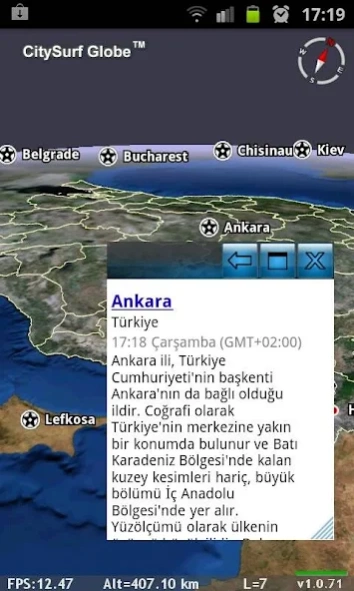CitySurf Globe 1.0.92
Free Version
Publisher Description
CitySurf Globe - 3D Globe GIS/Mapping System
CitySurf Globe is a 3D Virtual globe system. This is mobile version of Windows Desktop Application.
Through OpenGL APIs, CitySurf Globe presents high performance navigation solutions by using hardware acceleration features of devices.
If you want to serve your own raster images or detailed vector based data such as roads, buildings, parcel, poi...etc. you can use Citysurf Globe Server (contact with us).
Try :
- Use Full Globe Navigation. (with 2 finger pinch zoom)
- Tilt and rotate screen by on screen Scroll bars.
- Rotate globe dynamically to north by Digital Compass (Enabled by Pressing Compass icon)
- View feature attribute information
- Display Server side GIS Map Services (wms,wmts,tms,wms-c, digitalglobe xyz)
- Use your GPS and follows your GPS location
- Search and fly to location
- Find Directions between A,B points by using different Providers like MapQuest,OpenStreetmap or CityServer
- Measure Line/Path distance
- Display Sun Position by GMT Time of your device.
- Add new objects to My Places Tree.
- Add Placemark+Photo and send to Community.
Features :
- Supports All size of Android Devices.(Phone and Tablets)
- Display of aeriel and and satellite images
- Working with SRTM, Aster gdem or high resolution local DTM data (geotiff,hgt, dem etc..)
- Vector Object Drawing as Layers. (Points / Lines / Closed Areas / Buildings / Roads etc.)
- 3D Models.(WaveFront Object *.obj)
- Supports Unlimited Size of Data. (Means your server can serve ALL of the world)
- Client side data caching.
- Data collection, editing and sharing
* Intelligent form-based data entry can be designed by Globe Server due to the organization needs
* Attachment of photos, movies, voices to the collected data
* Use of GPS coordinates
- Supports Oracle SDO, Postgres, Esri SHP, MapInfo TAB,MIF
- My Places ( You can draw your own Objects such as points, lines, closed areas...)
They dont deleted when you uninstall application. ( /Phone/CitySurf/myplaces.dml file)
You can copy your myplaces.dml file from Windows Desktop Version of Citysurf to here with same name...
Citysurf Globe PRO version :
These further features are going to be included in the incoming Citysurf Globe PRO version
Access your own GIS Map Services (wms,wmts,tms,wms-c, digitalglobe xyz)
Google Earth KML/KMZ import/export
Path Profile / Visibility Analyze Operations
Requirements :
- OpenGL 3D Acceleration. (Real Hardware GPU)
- 64MB Java VM for best performance.
Contact Address:
http://www.citysurf.com.tr
Keywords,Tags :
GIS, 3D Globe, 3D Earth, Map, Mapping, GPS, Navigation, Satellite , Location, Raster, Vector Layer, OGC, WMS, WMS-C, WMTS, WFS, TMS, OpenGL, Client/Server, Sun, GMT, Compass, Oracle, PostGIS, Esri SHP, MapInfo TAB,MIF, 3D, ArcGIS, ArcMap, MapInfo, OpenStreetMap, Google Earth, Terrain, Image Server, Digital Globe, Spatial, City Guide, Harita, Sanal Küre,.
About CitySurf Globe
CitySurf Globe is a free app for Android published in the Geography list of apps, part of Education.
The company that develops CitySurf Globe is PiriReis Bilisim Teknolojileri LTD.. The latest version released by its developer is 1.0.92. This app was rated by 1 users of our site and has an average rating of 3.0.
To install CitySurf Globe on your Android device, just click the green Continue To App button above to start the installation process. The app is listed on our website since 2014-02-21 and was downloaded 19 times. We have already checked if the download link is safe, however for your own protection we recommend that you scan the downloaded app with your antivirus. Your antivirus may detect the CitySurf Globe as malware as malware if the download link to com.citysurf.globe is broken.
How to install CitySurf Globe on your Android device:
- Click on the Continue To App button on our website. This will redirect you to Google Play.
- Once the CitySurf Globe is shown in the Google Play listing of your Android device, you can start its download and installation. Tap on the Install button located below the search bar and to the right of the app icon.
- A pop-up window with the permissions required by CitySurf Globe will be shown. Click on Accept to continue the process.
- CitySurf Globe will be downloaded onto your device, displaying a progress. Once the download completes, the installation will start and you'll get a notification after the installation is finished.